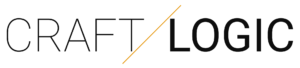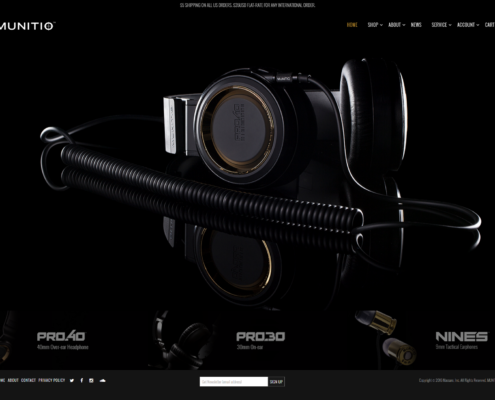Many people who start a business with a new idea feel like they need to build everything at once. They think they need a full website, a mobile app, user accounts, payment systems, and fancy features before they can launch. But trying to do too much too early can hurt your chances of success.
You don’t need a big, finished platform to find out if your idea is good. What you really need is a way to learn fast, get feedback from real people, and change your idea over time.
“A working app is not a business. It’s just a starting point.”
Let’s look at why starting small and learning from real users is often the better way to go.
Big Launches Can Be Big Mistakes
It’s easy to believe that if you build everything and launch with a big splash, people will come. But most of the time, that does not happen. Instead, you spend a lot of time and money building things you may never need.
Here’s the problem: you don’t really know what your users want until you talk to them and see what they actually do.
That’s why it’s better to:
- Start with a simple version of your idea
- Share it with a few people
- Learn what works and what doesn’t
- Make changes as you go
Build Just Enough to Learn
This doesn’t mean you shouldn’t use code. You can build something small, simple, and useful. But your goal at the beginning is not to have the best-looking product. Your goal is to learn what matters most to your users.
Here are some examples of small ways to start:
- A landing page with a short form for people to sign up
- A simple website with one or two working features
- A link to pay through Stripe and a way to deliver what you promised by hand
- A test version with only the key part of your idea
You can still use code, but only where it helps you learn something useful.
Real Data > Hypothetical Personas
Many business guides tell you to create “user personas.” These are fake profiles of people you think will use your product. They include names, jobs, and problems your users might have.
Personas can help you think clearly, but they are still guesses. Real people often act differently than you expect.
“Personas show what you think people want. Real data shows what they actually do.”
What helps more than personas is watching how real users interact with what you’ve built. That gives you better ideas about what to build next. For example:
- Did users sign up but not finish setting up their account?
- Are people using one feature a lot and ignoring the others?
- Did someone email you asking for something your app doesn’t do yet?
These things give you real clues. They help you make smarter choices about what to fix, add, or remove.
How to Get Good Feedback
To get helpful input, you don’t need a lot of users. You just need a few real people who are willing to try what you’ve made. Then you can ask:
- What did you like?
- What confused you?
- What would make this more useful?
- What were you hoping it could do?
Don’t wait too long to ask these questions. The sooner you know what’s working and what’s not, the easier it is to make good changes.
What to Focus on Instead
When starting something new, try to focus on:
- Solving one clear problem
- Finding real people who have that problem
- Offering a small, working solution
- Watching how people use it
- Making changes based on what you see and hear
You don’t need to impress everyone on day one. You need to learn what matters and grow from there.
You don’t need to build the whole app right away. You just need a small, smart version of your idea that lets you test, learn, and improve.
Keep these points in mind:
- Big launches often lead to big waste
- Build just enough to learn what works
- Real user feedback is more helpful than guesses
- It’s okay to change your plan as you go
Starting small isn’t a weakness; it’s a smart way to build something real.