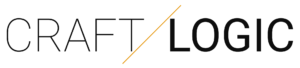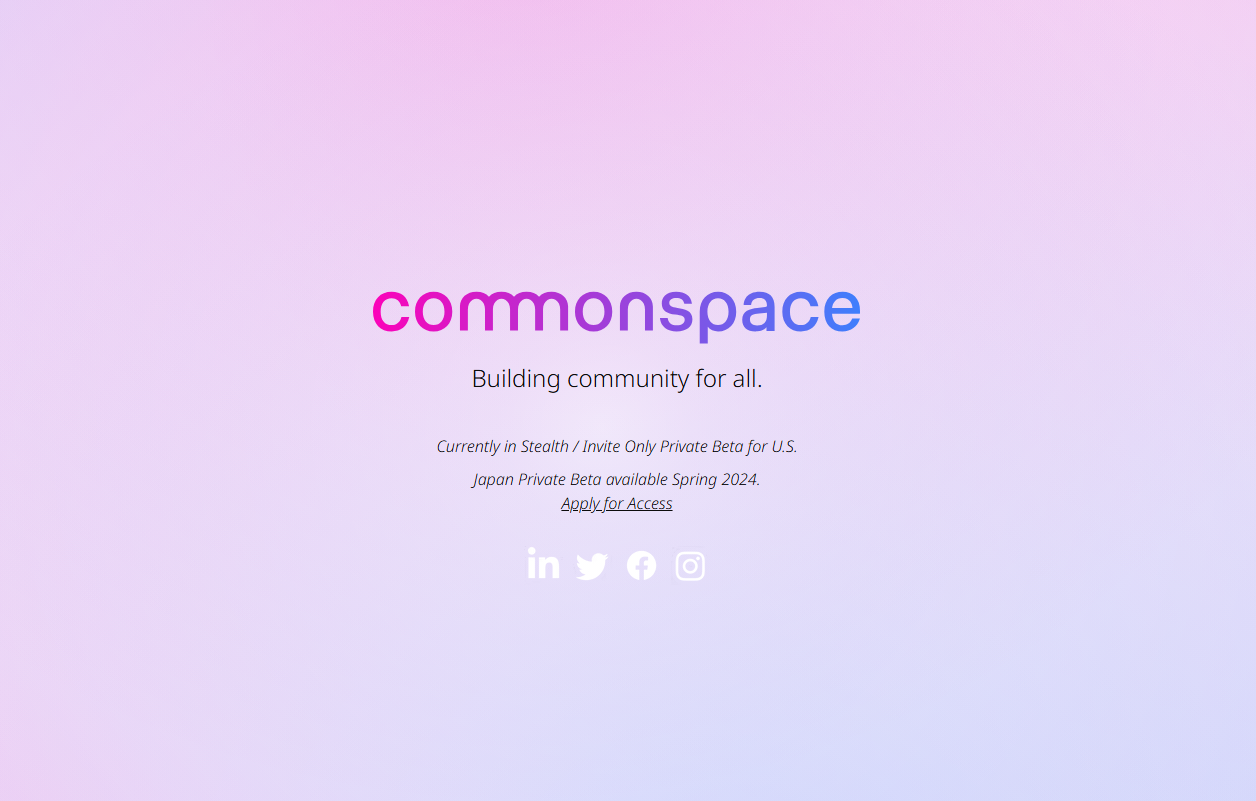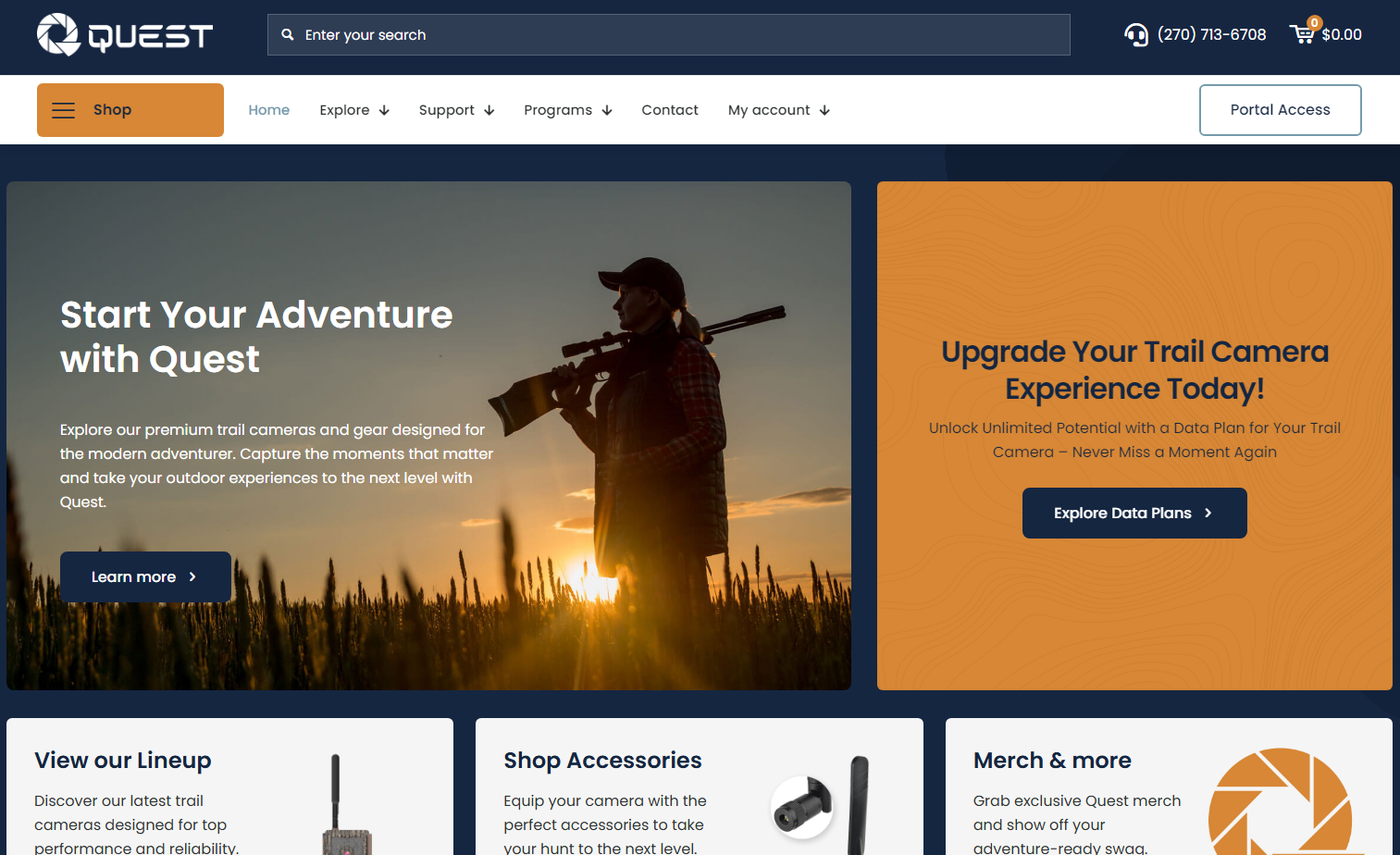Running a nursery is more than just selling plants. It is about caring for living things, helping your neighbors, and sharing a love of nature. But a lot of time gets lost doing boring office work. You have to check inventory, talk to vendors, keep track of staff, and answer customer questions.
That is where custom software can help. Not the kind made for giant stores, but tools made just for your business and how you like to work.
If you own or help run a small nursery, here are some ways software can make things easier so you can spend more time doing what you love.
“Software should work for you, not make more work.”
Easier Inventory Without Spreadsheets
Plants are not like tools or clothes. They grow, change with the seasons, and some sell fast while others take time.
Custom software can help you:
- See what you have in stock right now
- Get alerts when you are running low
- Organize plants with tags like sunlight, water needs, or type
- Update lots of items at once for new seasons
You will not have to guess anymore; the system will help you stay on top of it.
Let the Software Handle the Office Work
Does your team spend a lot of time doing things like making schedules, talking to vendors, or sending out bills? You do not need more staff; you need better tools.
Software can do things like:
- Help plan who works and when
- Send orders to vendors when you are low on stock
- Make and track purchase orders
- Keep track of customers who order often
This gives your team more time to care for plants and customers.
Keep All Customer Messages in One Place
Your customers want quick answers and friendly service. If messages are all over the place, it is easy to miss something.
With custom software, you can:
- Track every message and reply in one spot
- Let customers know when their plants or orders are ready
- Send news and deals by email
- Let people book visits or pickup times online
“Happy customers come back. Software helps you take care of them.”
Help New Staff Learn Fast
Many nurseries hire part-time or seasonal help. That means a lot of teaching and repeating. Custom software can make training easier.
It can:
- Make daily tasks simple to follow
- Include how-to tips right in the system
- Keep private info safe by limiting access
Your staff will feel confident, and you will not need to explain things over and over.
Spend Time With Plants, Not Paperwork
Every hour spent on emails, stock checks, or work schedules is time away from your plants and your people.
Software does not have to be fancy or costly. It just needs to fit your nursery.
“The best tools are the ones that give you time back.”
At Craft and Logic, we build tools that match how your nursery runs. We look at what takes up your time, then make it easier. If you are tired of messy papers, lost messages, or stock problems, there is a better way. And it is built just for you, your plants, and your team.