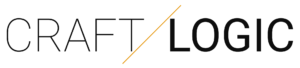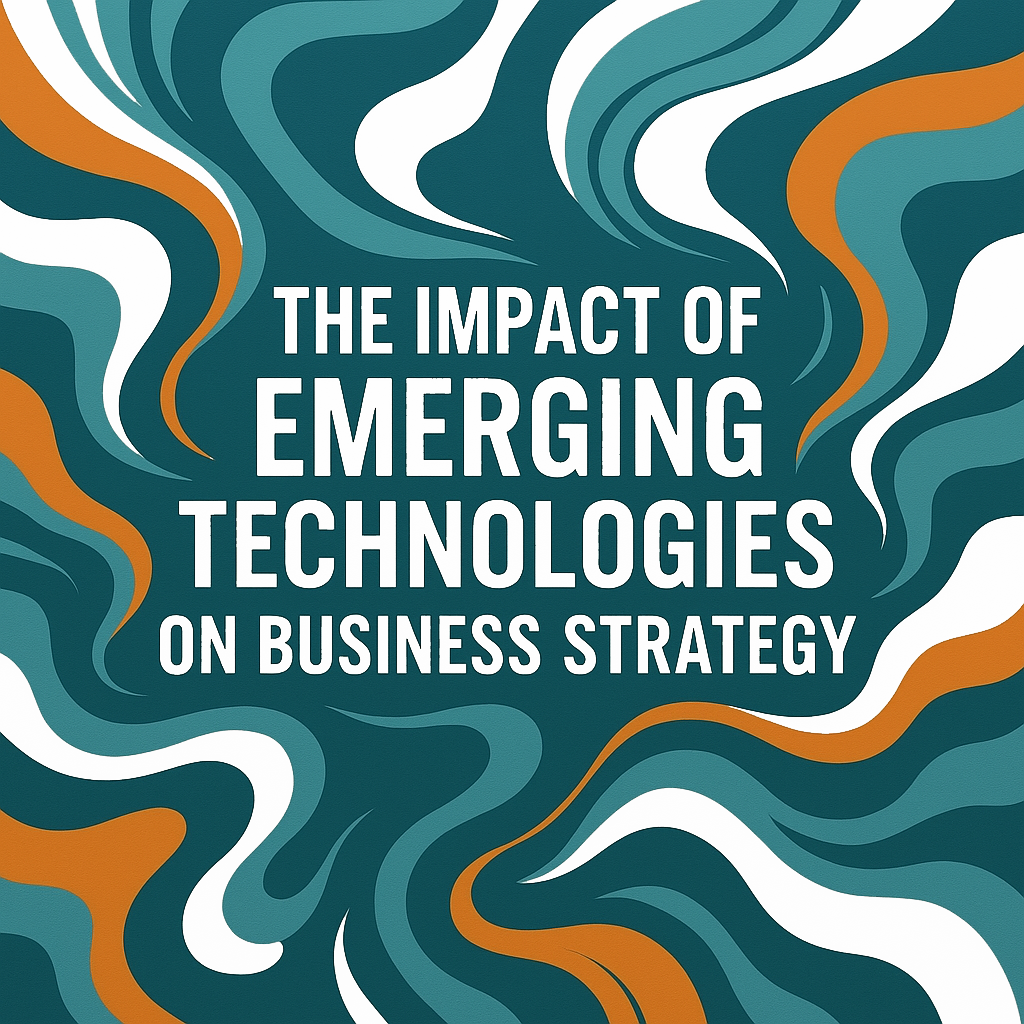The Role of Data Analytics in Product Development
Building a strong product is about more than having a good idea. It also requires understanding what your users actually do and need. Data analytics helps with this by showing patterns and trends in how people use your product. These insights lead to better decisions and smarter updates.
What Is Data Analytics?
Data analytics means collecting and studying information to learn more about what is happening. In product development, this often includes numbers like how many users visit a page, which features they use most, or how long they stay on your site. It can also include user feedback, survey answers, and support requests.
There are four common types of data analytics:
-
Descriptive Analytics looks at what has happened. This includes simple facts like daily user numbers or how often a button is clicked.
-
Diagnostic Analytics helps explain why something happened. If users are not finishing sign-up, for example, this type of analysis can help find the reason.
-
Predictive Analytics uses past data to guess what might happen next. This helps product teams plan ahead.
-
Prescriptive Analytics suggests what to do next. It uses what we already know to recommend actions, like where to focus future updates.
To get this information, teams use tools like charts, heatmaps, reports, and testing software. These tools help turn raw data into useful knowledge.
Why Data Is Important for Product Development
Many product decisions start with a guess. But if those guesses are wrong, time and money are wasted. Using data gives teams clear answers and helps them focus on what matters most.
Here are a few examples:
-
If users stop using a feature, the team can look into why and make changes.
-
If a certain group of users loves a tool, it might make sense to improve or promote it.
-
If users often run into problems during checkout, that part of the product may need a redesign.
By following what the data shows, teams can improve their product over time. This helps users and builds trust in the company.
A Real Example
Let’s say your team builds an app to manage tasks. After it launches, the data shows that people use the task list often, but they rarely upload files. You look at the app and see that the file upload button is hard to find.
You move the button to a better spot and test the change. After that, file uploads increase a lot. That one small fix improves the app and makes users happier.
Turning Data Into Action
Just having data is not enough. You also need to ask the right questions and take action based on what you learn.
Many teams use tools like Mixpanel, Google Analytics, or Hotjar to understand user behavior. These tools give clues about what to improve. But real progress comes when teams listen to what the data says and make changes based on it.